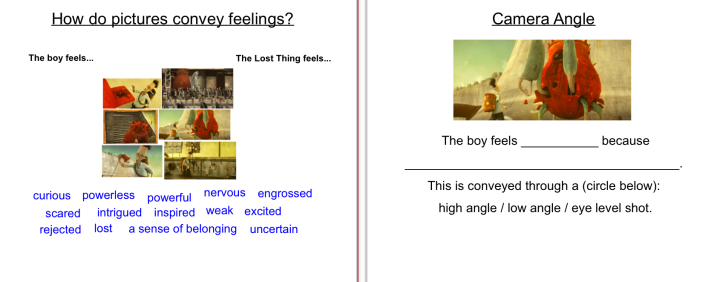This short digital movie was created for a Digital Media in the Classroom assessment as part of a Master of Teaching (Primary) course at the University of Sydney to be used as a teaching resource for HSIE Cultures and Identity. It can be used at multiple stages as it crosses the boundaries between awareness of self, school, local, national and global cultures and identity. It can be used as an initial prompt for discussion and exploration of the idea of diversity and multiculturalism.
Author: Nathan Quan
http://nathanyquan.wordpress.com
This short digital movie was created using images and videos with Creative Commons attribution.
Credits (in order of appearance):
1. art around, “Diversity” March 19. 2009 via Flickr, Creative Commons Attribution
2. Oregon Department of Transportation, “Diversity quilt” September 16, 2009 via Flickr, Creative Commons Attribution
3. Nathan Gibbs, “Multicultural Crayons” September 6, 2006 via Flickr, Creative Commons Attribution
4. Oregon Department of Transportation, “2011 Diversity Conference” September 26, 2009 via Flickr, Creative Commons Attribution
5. Jeff Weese, “Depiction of nativity with Christmas tree backdrop” December 5, 2009 via Wikimedia Commons, Creative Commons Attribution
6. Ra’ed Qutena, “Kuwait-Indian Cultural Festival” November 9, 2009 via Flickr, Creative Commons Attribution
7. -Mark-, “Chinese Folk Dance Association – San Francisco Chinese New Year Flower Market Fair 2014” January 25, 2014 via Flickr, Creative Commons Attribution
8. Asela Abhayapala, “Multicultural Festival” February 9, 2008 via Flickr, Creative Commons Attribution
9. Paul Perrottet, “5th/6th Battalion, Royal Victoria Regiment marching down Swanston Street past Flinders Street Station, as part of the 2008 ANZAC Day Parade in Melbourne.” April 25, 2005 via Wikimedia Commons, Creative Commons Attribution
10. Paulo Camera, “Chinese New Year London” January 19, 2012 via Flickr, Creative Commons Attribution
11. Peter van der Sluijs, “Bar Mitzvah is important for jewish boys” October 24, 2012 via Wikimedia Commons, Creative Commons Attribution
12. Den Haag, “Portrait of a moslim woman” June 3, 2007 via Flickr, Creative Commons Attribution
13. Doug88888, “Happy portrait” May 22, 2011 via Flickr, Creative Commons Attribution
14. Geraint Rowland, “Peruvian Portraits, San Martin de Porres” May 31, 2013 via Flickr, Creative Commons Attribution
15. pix.plz, “$2 Portraits Project: ?” January 14, 2010 via Flickr, Creative Commons Attribution
16. pix.plz, “$2 Portraits Project: Alfreda” November 1, 2009 via Flickr, Creative Commons Attribute
17. PhotoAtelier, “Portrait of a Young Man” April 10, 2011 via Flickr, Creative Commons Attribution
18. zsoolt, “Portrait” June 29, 2007 via Flickr, Creative Commons Attribution
19. Dave Heuts, “Portrait Voerman” October 18, 2007 via Flickr, Creative Commons Attribution
20. Louis Vest, “Portraits of India – 1” February 22, 2009 via Flickr, Creative Commons Attribution
21. frattagalia, “self portrait at cemetery” April 16, 2010 via Flickr, Creative Commons Attribution
22. PeacedialogueNGO, “Peace Dialogue: Diversity” August 27, 2012 via YouTube, Creative Commons Attribution
23. russavia, “Harmony Day is celebrated around Australia on 21 March each year. It’s a day where all Australians celebrate our cultural diversity” February 6, 2010 via Wikimedia Commons, Creative Commons Attribution
24. PieterID, “User Test at the Primary School – And Action! first concept” September 26, 2011 via YouTube, Creative Commons Attribution
25. janaree nore, “class photo (such as it is) 2008/2009” May 20, 2009 via Flickr, Creative Commons Attribution